Copying Azure Subscription Details
This guide outlines the steps involved in copying Azure Subscription details.
Step by Step Guide:
# | Steps |
|---|---|
1 | Login to Azure Portal as a Global Administrator. |
2 | In the Azure Search bar, type in Subscriptions. Under Services, click on Subscriptions. 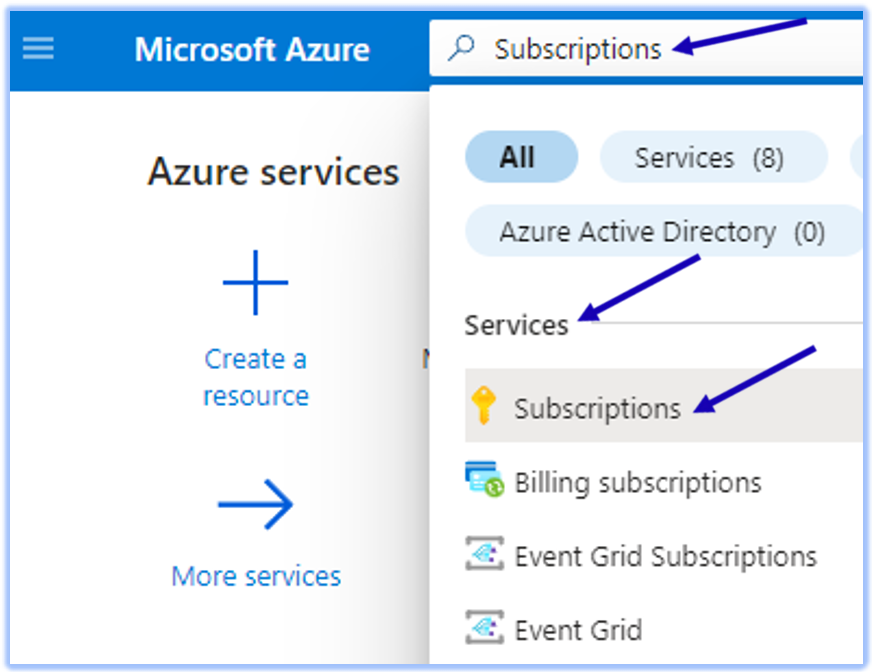 |
3 | Highlight the table which has columns Subscription Name, Subscription ID, My role, Current cost, Secure Score. then press CTRL+C. 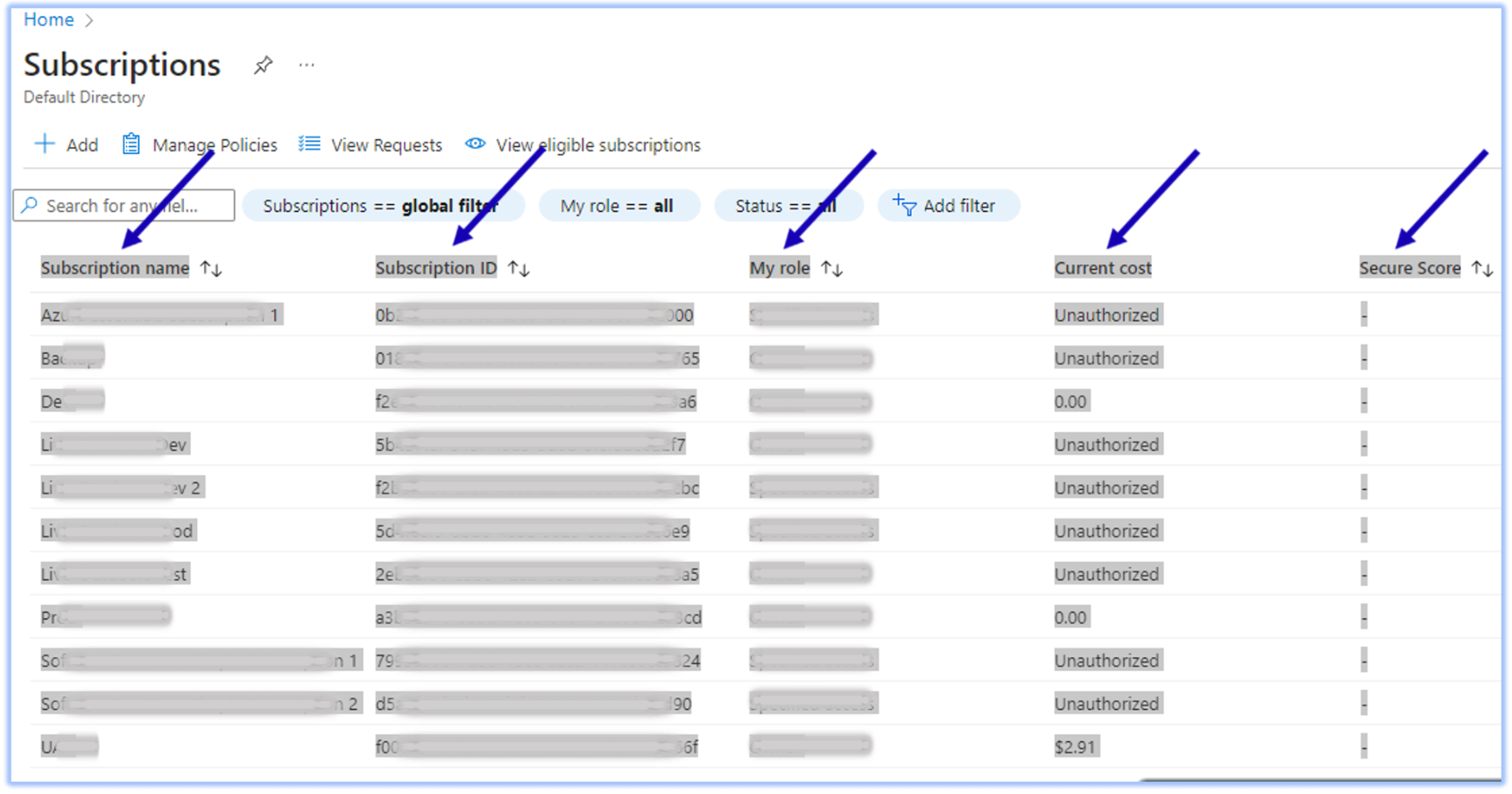 |
